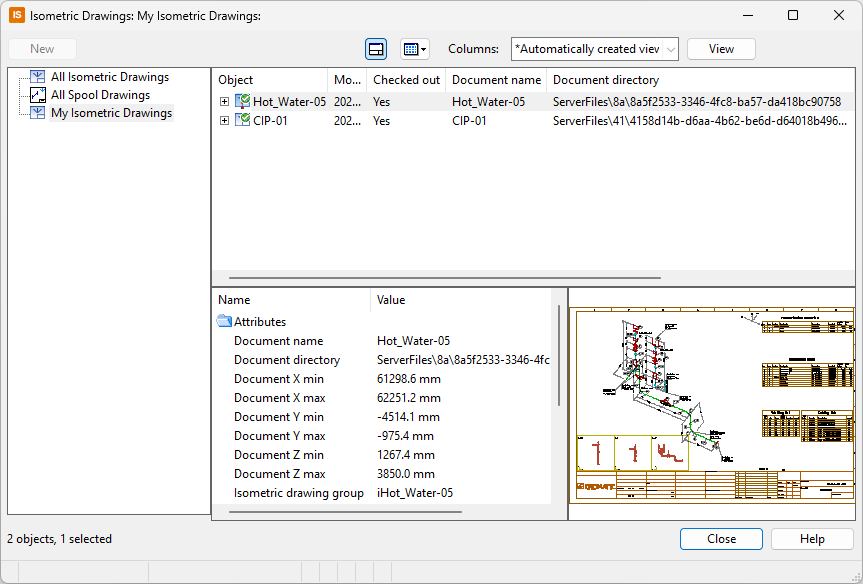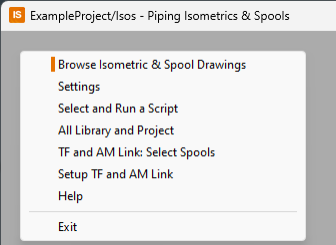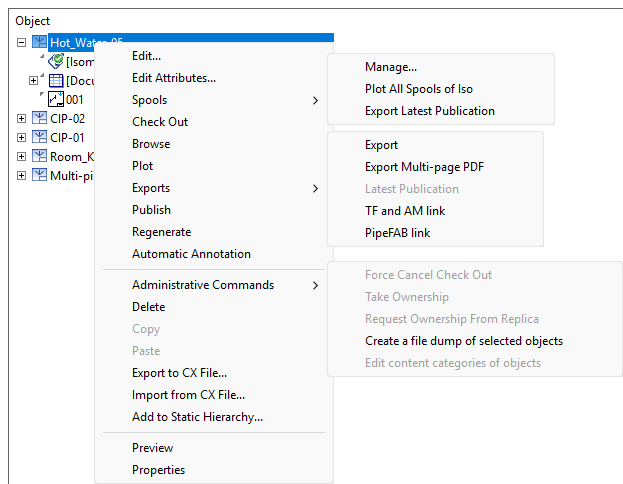Manage isometric/spool drawings
The Isometric Drawings document browser dialog lists the isometric drawings and spool drawings that have been created with the Piping Isometrics & Spools application. You can open the dialog in the following ways:
-
In the Piping Isometrics & Spools main menu, select Browse Isometric & Spool Drawings.
-
In Plant Modeller, on the Documents tab, in the Drawings group, click Piping Isometrics. In the Piping Isometrics tool, select Drawings > Work with isometric drawings.
You can right-click a drawing in the dialog to access the context-menu commands of the drawing.